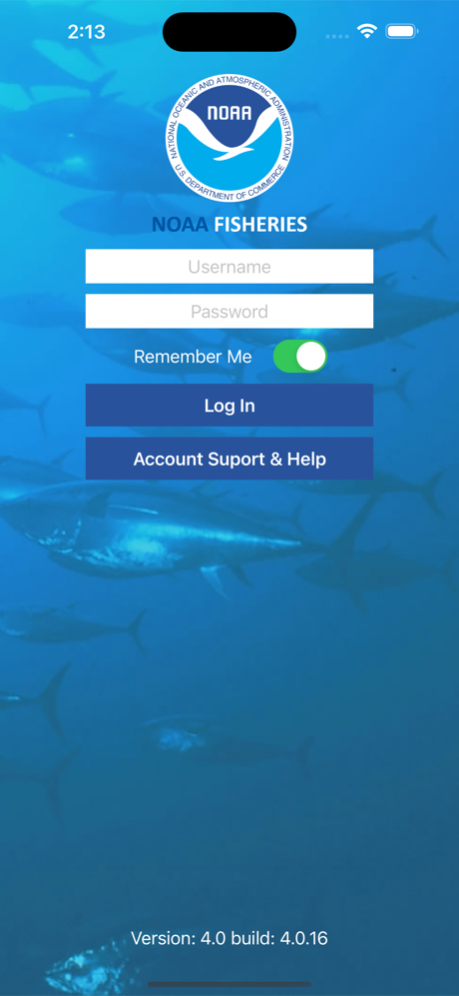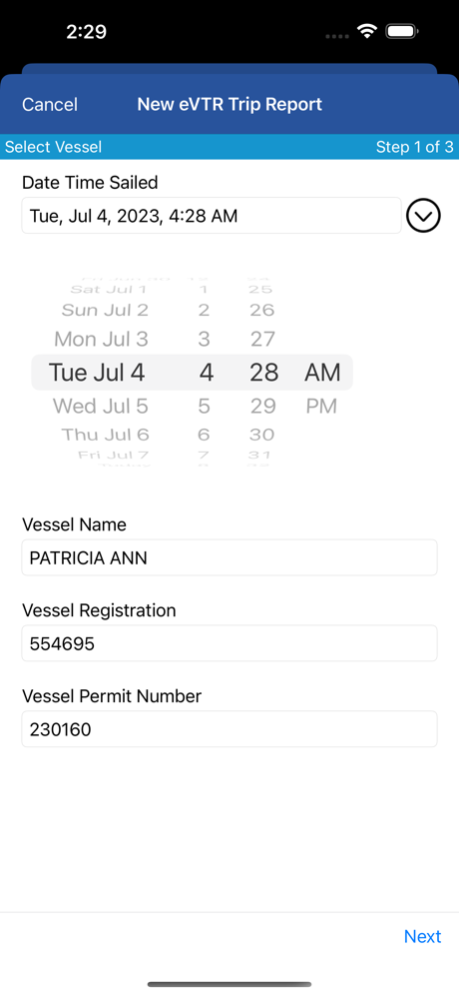NOAA Fish Online 4.0.3
Free Version
Publisher Description
This app is made for operators of federally regulated fishing vessels in the Greater Atlantic Region of the USA who are required to submit Vessel Trip Report (VTR) reports based on their Federal Fishing Permit, Exempted Fishing Permit or Research Set-Aside program.
This is a free service provided by NOAA Fisheries as an alternative to the paper VTR report. This app makes the reporting process faster, clearer, and eliminates the need to download references for port and species codes.
This is an official app from NOAA Fisheries and reporting through this app constitutes regulatory compliance. All data is submitted directly and securely to NOAA Fisheries Greater Atlantic Regional Fisheries Office (GARFO). Use of this app complies with any GARFO mandated requirement for electronic reporting (eVTR).
Users must contact NOAA Fisheries at 978-281-9188 for credentials to use this app. Users must possess a valid GARFO Vessel Operator Permit.
Jan 8, 2024
Version 4.0.3
Version 4.0.3:
- This a maintenance release
- Has fix for crash when changing the catch item offloading date.
- Fixed issue Catch UOM JSON error.
About NOAA Fish Online
NOAA Fish Online is a free app for iOS published in the Office Suites & Tools list of apps, part of Business.
The company that develops NOAA Fish Online is National Oceanic and Atmospheric Administration. The latest version released by its developer is 4.0.3.
To install NOAA Fish Online on your iOS device, just click the green Continue To App button above to start the installation process. The app is listed on our website since 2024-01-08 and was downloaded 1 times. We have already checked if the download link is safe, however for your own protection we recommend that you scan the downloaded app with your antivirus. Your antivirus may detect the NOAA Fish Online as malware if the download link is broken.
How to install NOAA Fish Online on your iOS device:
- Click on the Continue To App button on our website. This will redirect you to the App Store.
- Once the NOAA Fish Online is shown in the iTunes listing of your iOS device, you can start its download and installation. Tap on the GET button to the right of the app to start downloading it.
- If you are not logged-in the iOS appstore app, you'll be prompted for your your Apple ID and/or password.
- After NOAA Fish Online is downloaded, you'll see an INSTALL button to the right. Tap on it to start the actual installation of the iOS app.
- Once installation is finished you can tap on the OPEN button to start it. Its icon will also be added to your device home screen.